Mobile App
Infor Go is a mobile app available for Android and iOS devices. This application synchronizes in real-time with Your Self-Service.
To install this application to a mobile device refer to the video or instructions below.
| STEP 1 | On your mobile device download the Infor Go app from Google Play (for Android) or App Store (iOS). |
![]()
Infor Go Icon
| STEP 2 | Open the Infor Go app. |
| STEP 3 | Follow the configuration prompts opting to scan the QR Code compatible with your device. |
NOTE: To scan you must allow the app access to your camera when prompted.

QR Codes
Your device will read the QR code and load the configuration settings.
| STEP 4 | Click Save. |
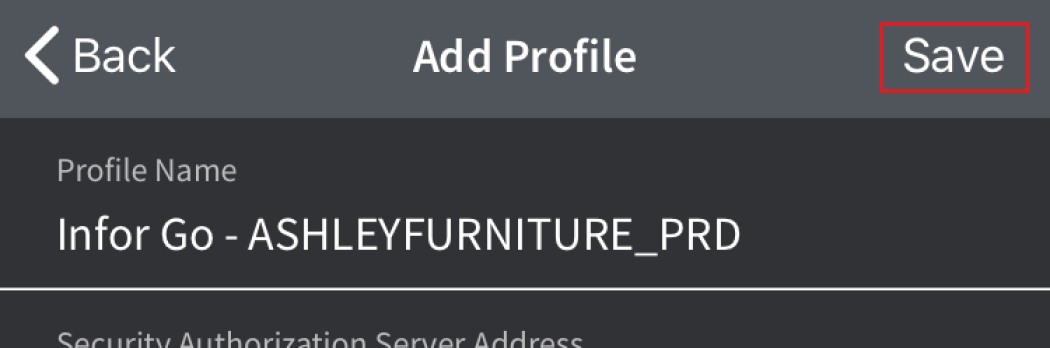
Infor Go Configuration Screen
| STEP 5 | Sign in with Your Self-Service credentials to use the app. |
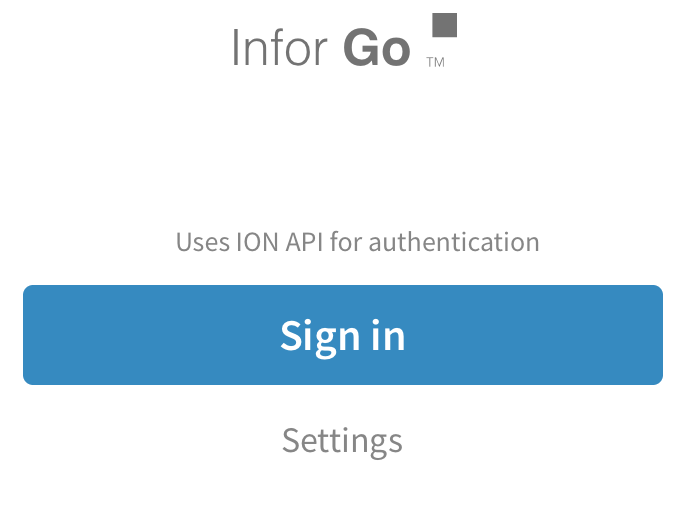
Infor Go Sign-In Screen
